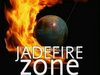
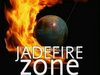
Internet settings ito for
Samsung Star. Maaring may
similarities na rin ito sa iba
pang Samsung units. Try nyo
na lang kalikutin phone nyo.
Ang mahalaga ay makita nyo
mga dapat baguhin.
Creating an Access Point
Go to SETTINGS >
APPLICATION SETTINGS >
BROWSER PROFILES then
create.
SET NAME: Kahit ano
ACCESS POINT NAME OR APN:
For globe: http.globe.com.ph
For smart: internet
For sun: minternet (pero
working ngayon eh mms na
access point)
For red mobile: redinternet
HOME URL:
For globe: http://
www.globe.com.ph/globe.asp
For smart: http://
wap.smart.com.ph
For sun: http://
wap.suncellular.com.ph
For red mobile: http://
m.redmobile.com
Proxy address: sample lang ito
80.239.242.253:80
Linger time: 300
Leave the rest as is.
Then SAVE nyo ginawa nyo.
Then choose it.
APPLICATION
Choose Games and
More then > More>
Connection > piliin
yung ginawang access
point settings .
(CREDITS TO KINGHARI)